Certainly! Here's an example of how you can draw a simple unicorn using TikZ in LaTeX. This example uses basic shapes to create a stylized unicorn.
```latex
\documentclass[border=5pt]{standalone}
\usepackage{tikz}
\begin{document}
\begin{tikzpicture}
% Body
\draw[fill=white, draw=black] (0,0) ellipse (2cm and 1cm);
% Legs
\foreach \x in {-1.2,-0.6,0,0.6}
\draw[fill=white, draw=black] (\x,-1cm) rectangle (\x+0.3cm,0);
% Neck
\draw[fill=white, draw=black] (1.5,0.5) -- (2.5,2) -- (1,1.5) -- cycle;
% Head
\draw[fill=white, draw=black] (1,1.5) circle (0.5cm);
% Ear
\draw[fill=white, draw=black] (0.8,2) -- (1,2.5) -- (1.2,2) -- cycle;
% Horn
\draw[fill=yellow, draw=black] (1,2.5) -- (1.1,3.5) -- (0.9,2.5) -- cycle;
% Eye
\fill (0.85,1.6) circle (0.05cm);
% Mane
\draw[fill=purple!50, draw=black] (1.2,2) .. controls (0.8,2) and (0.5,1.8) .. (0.5,1.5)
.. controls (0.5,1.2) and (0.7,1) .. (0.7,0.7)
.. controls (0.7,0.5) and (0.5,0.3) .. (0.5,0)
-- (0,0) -- (1.2,0);
% Tail
\draw[fill=purple!50, draw=black] (-2,0.5) .. controls (-2.5,0.3) and (-2.5,-0.3) .. (-2,-0.5)
.. controls (-1.8,-0.3) and (-1.8,0.3) .. (-2,0.5);
% Outline the body again to overlap the mane and tail
\draw[draw=black] (0,0) ellipse (2cm and 1cm);
\end{tikzpicture}
\end{document}
```
**Instructions to compile:**
1. **Save the code** in a file named `unicorn.tex`.
2. **Compile the file** using LaTeX. Since the code uses the `standalone` document class, it will produce a PDF with just the drawing. You can compile it using the following command if you're using a command line:
```
pdflatex unicorn.tex
```
Or use a LaTeX editor like TeXstudio, TeXmaker, or Overleaf to compile the document.
**Explanation:**
- **Body:** An ellipse is drawn to represent the unicorn's body.
- **Legs:** Four rectangles are drawn using a loop to represent the legs.
- **Neck and Head:** A triangle represents the neck, and a circle represents the head.
- **Ear and Horn:** Small triangles are used to create the ear and the horn, filled with yellow color.
- **Eye:** A small filled circle represents the eye.
- **Mane and Tail:** Bezier curves (`\draw` with `controls`) are used to create a flowing mane and tail, filled with a purple shade.
- **Overlap Correction:** The body's outline is drawn again at the end to ensure it overlays the mane and tail appropriately.
**Feel free to customize** the colors, shapes, and positions to better suit your needs. TikZ is a powerful tool, and adjusting the control points in the Bezier curves (`controls` parameters) will change the shapes of the mane and tail.
**Sample Output:**
 *(Note: Since I'm unable to display images, you'll need to compile the code to see the result.)*
---
I hope this helps you create the unicorn illustration you're looking for! If you have any questions or need further customization, feel free to ask.
Certainly! Below is a TikZ code snippet that draws a simple unicorn. This unicorn illustration includes basic shapes to represent the body, head, horn, mane, tail, and legs. You can compile this code using LaTeX to see the drawing.
```latex
\documentclass[tikz]{standalone}
\usepackage{tikz}
\begin{document}
\begin{tikzpicture}
% Draw the body
\draw[fill=white, draw=black] (0,0) ellipse (2cm and 1cm);
% Draw the neck and head
\draw[fill=white, draw=black]
(1.8,0.5)
to[out=80, in=220] (2.2,2)
to[out=40, in=140] (3,2)
to[out=270, in=60] (2.6,0.5)
-- cycle;
% Draw the horn
\draw[fill=yellow, draw=black] (2.7,2.2) -- (2.9,3) -- (3.1,2.2) -- cycle;
% Draw the mane
\draw[fill=pink, draw=black]
(2.15,1.8)
to[out=150, in=30] (1.7,1.5)
to[out=210, in=60] (1.5,1)
to[out=240, in=90] (1.4,0.5)
-- (1.8,0.5) -- cycle;
% Draw the tail
\draw[fill=pink, draw=black]
(-1.8,-0.5)
to[out=200, in=160] (-2.3,-1.5)
to[out=20, in=220] (-1.3,-1)
-- (-1.8,-0.5) -- cycle;
% Draw the legs
\draw[line width=2pt]
(1,-1) -- (1,-2)
(0.5,-1) -- (0.5,-2)
(-0.5,-1) -- (-0.5,-2)
(-1,-1) -- (-1,-2);
% Draw the hooves
\draw[fill=black]
(1,-2) ellipse (0.1cm and 0.05cm)
(0.5,-2) ellipse (0.1cm and 0.05cm)
(-0.5,-2) ellipse (0.1cm and 0.05cm)
(-1,-2) ellipse (0.1cm and 0.05cm);
% Draw the eye
\fill (2.5,1.7) circle (0.07cm);
% Optional: Add a ground line
\draw[gray, dashed] (-3,-2) -- (4,-2);
\end{tikzpicture}
\end{document}
```
**Explanation:**
- **Body:** An ellipse centered at `(0,0)` with a horizontal radius of `2cm` and a vertical radius of `1cm`.
- **Neck and Head:** A closed shape created using Bézier curves with `to[out=.., in=..]` commands to give a smooth outline.
- **Horn:** A simple triangle filled with yellow to represent the unicorn's horn.
- **Mane:** A curved shape filled with pink, attached along the neck.
- **Tail:** A similar curved shape at the back to represent the tail.
- **Legs and Hooves:** Four legs are drawn with thicker lines (`line width=2pt`), and small ellipses at the bottom represent the hooves.
- **Eye:** A small filled circle to indicate the eye.
- **Ground Line:** An optional dashed line to represent the ground.
**Instructions:**
1. **Compilation:**
- Save the code in a file named, for example, `unicorn.tex`.
- Compile using the following commands:
```
pdflatex unicorn.tex
```
- Ensure that you have the `tikz` package installed.
2. **Customization:**
- **Colors:** You can change the colors by modifying the `fill` options in the `\draw` commands.
- **Sizes and Positions:** Adjust the coordinates and dimensions to change the size and proportions.
- **Additional Details:** Feel free to add more features like a smile, nostrils, or a background.
**Visual Representation:**
To help you visualize, here's a rough sketch of how the unicorn will look:
```
/\
/ \
/ \
/------\
| o \
| \
| \
/ \
/ \
/ \
( )
\ /
\ /
\ /
| |
| |
/| |\
/ | | \
/ | | \
| |
```
*(Note: The above is a simplified ASCII representation and does not reflect the exact appearance.)*
**Tips:**
- **Smooth Curves:** Adjust the `out` and `in` angles in the `to[out=.., in=..]` commands to refine the curves.
- **Scaling:** Enclose the entire `tikzpicture` environment in a `\scalebox` command if you want to scale the entire drawing.
```latex
\begin{tikzpicture}[scale=0.8]
% ... your drawing ...
\end{tikzpicture}
```
- **Layers:** Use `\begin{scope}...\end{scope}` if you want to group certain elements together, especially if applying transformations or styles.
**Example with Scaling and Background:**
```latex
\documentclass[tikz]{standalone}
\usepackage{tikz}
\begin{document}
\begin{tikzpicture}[scale=1]
% Sky background
\fill[blue!20] (-3,-2) rectangle (4,4);
% Grass
\fill[green!30] (-3,-2) rectangle (4,0);
% Unicorn (same as before)
% ... [insert the unicorn drawing code here] ...
\end{tikzpicture}
\end{document}
```
**Final Notes:**
- **Error Checking:** If you encounter errors during compilation, check for missing packages or typos in the code.
- **Further Learning:** To create more intricate drawings, consider learning about TikZ paths, patterns, and decorations.
---
I hope this helps you create the unicorn illustration you wanted! Let me know if you need further assistance or modifications.
Certainly! Here's an example of how you can draw a simple unicorn using TikZ in LaTeX. This code creates a stylized unicorn with basic shapes.
```latex
\documentclass[tikz]{standalone}
\usepackage{tikz}
\usetikzlibrary{decorations.pathmorphing}
\begin{document}
\begin{tikzpicture}[scale=1.5]
% Body
\draw [fill=white, draw=black] (0,0) ellipse (1cm and 0.5cm);
% Neck
\draw [fill=white, draw=black] (0.7,0.3) -- (1.2,1.2) -- (1,1.3) -- (0.5,0.5) -- cycle;
% Head
\draw [fill=white, draw=black] (1.2,1.2) circle (0.3cm);
% Horn
\draw [fill=yellow, draw=black] (1.3,1.5) -- (1.25,2) -- (1.15,1.5) -- cycle;
% Eye
\filldraw [black] (1.15,1.25) circle (0.03cm);
% Legs
\draw [line width=1pt] (-0.5,-0.5) -- (-0.5,-1);
\draw [line width=1pt] (0,-0.5) -- (0,-1);
\draw [line width=1pt] (0.5,-0.5) -- (0.5,-1);
\draw [line width=1pt] (0.8,-0.4) -- (0.8,-0.9);
% Tail
\draw [line width=1pt, decorate, decoration={coil, amplitude=2pt, segment length=4pt}] (-1,-0.2) -- (-1.5,-0.5);
% Mane
\draw [line width=1pt, decorate, decoration={coil, amplitude=1.5pt, segment length=3pt}] (0.9,1.5) -- (0.7,1.8);
\draw [line width=1pt, decorate, decoration={coil, amplitude=1.5pt, segment length=3pt}] (1,1.6) -- (0.8,1.9);
\end{tikzpicture}
\end{document}
```
**Explanation:**
- **Body:** An ellipse represents the unicorn's body.
- **Neck:** A quadrilateral connects the body to the head.
- **Head:** A circle depicts the head.
- **Horn:** A triangle filled with yellow represents the horn.
- **Eye:** A small black circle serves as the eye.
- **Legs:** Four straight lines represent the legs.
- **Tail:** A coiled line represents the tail using the `coil` decoration.
- **Mane:** Coiled lines represent the mane.
**Instructions:**
1. Copy the code into a `.tex` file.
2. Compile the file using a LaTeX compiler that supports TikZ (e.g., PDFLaTeX).
3. The output will be a standalone image of a simple unicorn.
**Feel free to customize:**
- **Colors:** Change `fill=white` or `fill=yellow` to your desired colors.
- **Sizes:** Adjust the coordinates and dimensions to resize parts of the unicorn.
- **Details:** Add more features like hooves or a background.
**Example Output:**

*(Note: Replace the image link with the compiled output if you wish to display it.)*
---
By modifying the shapes and coordinates, you can enhance the unicorn to make it more detailed. TikZ is a powerful tool for creating vector graphics directly within LaTeX documents.
Certainly! Here's an example of how you can draw a simple unicorn using TikZ in LaTeX. This code creates a stylized unicorn with basic shapes. You can modify and enhance it to suit your needs.
```latex
\documentclass[tikz, border=10pt]{standalone}
\usepackage{tikz}
\begin{document}
\begin{tikzpicture}
% Draw the body
\draw[fill=white, draw=black] (0,0) ellipse (1.5cm and 1cm);
% Draw the neck
\draw[fill=white, draw=black] (1.2,0.5) -- (1.5,1.5) -- (1,1.5) -- (0.8,0.8) -- cycle;
% Draw the head
\draw[fill=white, draw=black] (1,1.5) circle (0.5cm);
% Draw the horn
\draw[fill=yellow, draw=black] (1,2) -- (1.1,2.7) -- (0.9,2.7) -- cycle;
% Draw the eye
\filldraw[black] (0.9,1.6) circle (0.05cm);
% Draw the mane
\draw[fill=purple!50, draw=black] (0.9,2) .. controls (0.5,1.8) .. (0.7,1) --
(0.8,1) .. controls (0.6,1.8) .. (1,2) -- cycle;
% Draw the legs
\draw[fill=white, draw=black] (-0.5,-1) rectangle (-0.2,0);
\draw[fill=white, draw=black] (0.2,-1) rectangle (0.5,0);
\draw[fill=white, draw=black] (-1,-1) rectangle (-0.7,0);
\draw[fill=white, draw=black] (-1.4,-1) rectangle (-1.1,0);
% Draw the tail
\draw[fill=purple!50, draw=black] (-1.5,0.5) .. controls (-2,0) and (-2,1) .. (-1.5,1.2) -- (-1.5,0.5);
\end{tikzpicture}
\end{document}
```
**Explanation:**
- **Body:** An ellipse is drawn to represent the unicorn's body.
- **Neck and Head:** Polygons and a circle are used to create the neck and head.
- **Horn:** A triangle filled with yellow to represent the horn.
- **Eye:** A small filled circle.
- **Mane:** A curved shape filled with purple.
- **Legs:** Rectangles for the legs.
- **Tail:** A curved shape filled with purple to match the mane.
**Instructions:**
1. **Compile with LaTeX:** Save the code in a file with a `.tex` extension.
2. **Required Packages:** Ensure you have the `tikz` package included.
3. **Adjust as Needed:** Feel free to modify the coordinates, colors, and shapes to refine the unicorn's appearance.
**Note:** TikZ is a powerful tool for creating graphics in LaTeX, but drawing complex figures like a detailed unicorn can be quite involved. This example provides a basic starting point. For more intricate designs, you might explore using vector graphics software or include external images created in programs like Inkscape, which can export TikZ code.
Certainly! Below is an example of how you might draw a simple cartoon-style unicorn using TikZ in LaTeX. This code creates a basic representation with the body, head, horn, mane, tail, legs, and some facial features.
```latex
\documentclass[tikz]{standalone}
\usepackage{tikz}
\usetikzlibrary{arrows}
\begin{document}
\begin{tikzpicture}[scale=2]
% Body
\draw[fill=white] (0,0) ellipse (1.2cm and 0.6cm);
% Neck
\draw[fill=white] (0.8,0.3) -- (1.0,0.8) -- (0.6,0.8) -- (0.4,0.3) -- cycle;
% Head
\draw[fill=white] (0.8,0.8) circle (0.3cm);
% Horn
\draw[fill=yellow] (0.9,1.05) -- (1.05,1.5) -- (0.75,1.05) -- cycle;
% Ear
\draw[fill=white] (0.65,1.05) -- (0.75,1.25) -- (0.6,1.15) -- cycle;
% Eye
\draw (0.75,0.85) circle (0.05cm);
\fill (0.75,0.85) circle (0.02cm);
% Mane
\draw[fill=purple!60] (0.7,1.05) .. controls (0.5,0.9) and (0.5,0.8) .. (0.4,0.6) --
(0.5,0.6) .. controls (0.6,0.8) and (0.6,0.9) .. (0.8,1.05) -- cycle;
% Legs
\draw[fill=white] (-0.5,-0.6) rectangle (-0.3,-1.2);
\draw[fill=white] (-0.1,-0.6) rectangle (0.1,-1.2);
\draw[fill=white] (0.3,-0.6) rectangle (0.5,-1.2);
\draw[fill=white] (0.7,-0.6) rectangle (0.9,-1.2);
% Tail
\draw[fill=purple!60] (-1.2,0.1) .. controls (-1.5,0.2) and (-1.5,-0.5) .. (-1.2,-0.4) --
(-1.2,-0.2) .. controls (-1.3,-0.2) and (-1.3,0.0) .. (-1.2,0.1) -- cycle;
% Outline (optional)
%\draw (0,0) ellipse (1.2cm and 0.6cm); % Body outline
%\draw (0.8,0.8) circle (0.3cm); % Head outline
\end{tikzpicture}
\end{document}
```
**Explanation:**
- **Body:** Drawn as an ellipse centered at `(0,0)` with horizontal radius `1.2cm` and vertical radius `0.6cm`.
```latex
\draw[fill=white] (0,0) ellipse (1.2cm and 0.6cm);
```
- **Neck:** A quadrilateral connecting the body to the head.
```latex
\draw[fill=white] (0.8,0.3) -- (1.0,0.8) -- (0.6,0.8) -- (0.4,0.3) -- cycle;
```
- **Head:** A circle centered at `(0.8,0.8)` with radius `0.3cm`.
```latex
\draw[fill=white] (0.8,0.8) circle (0.3cm);
```
- **Horn:** An isoceles triangle representing the horn, filled with yellow color.
```latex
\draw[fill=yellow] (0.9,1.05) -- (1.05,1.5) -- (0.75,1.05) -- cycle;
```
- **Ear:** A smaller triangle for the ear.
```latex
\draw[fill=white] (0.65,1.05) -- (0.75,1.25) -- (0.6,1.15) -- cycle;
```
- **Eye:** A small circle with a filled pupil.
```latex
\draw (0.75,0.85) circle (0.05cm);
\fill (0.75,0.85) circle (0.02cm);
```
- **Mane:** A colored shape using Bézier curves to represent the mane, filled with a purple color.
```latex
\draw[fill=purple!60] (0.7,1.05) .. controls (0.5,0.9) and (0.5,0.8) .. (0.4,0.6) --
(0.5,0.6) .. controls (0.6,0.8) and (0.6,0.9) .. (0.8,1.05) -- cycle;
```
- **Legs:** Four rectangles representing the legs.
```latex
\draw[fill=white] (-0.5,-0.6) rectangle (-0.3,-1.2);
\draw[fill=white] (-0.1,-0.6) rectangle (0.1,-1.2);
\draw[fill=white] (0.3,-0.6) rectangle (0.5,-1.2);
\draw[fill=white] (0.7,-0.6) rectangle (0.9,-1.2);
```
- **Tail:** A shape created with Bézier curves to form the tail, filled with the same color as the mane.
```latex
\draw[fill=purple!60] (-1.2,0.1) .. controls (-1.5,0.2) and (-1.5,-0.5) .. (-1.2,-0.4) --
(-1.2,-0.2) .. controls (-1.3,-0.2) and (-1.3,0.0) .. (-1.2,0.1) -- cycle;
```
**How to Use:**
1. **Save the code** in a file with a `.tex` extension, e.g., `unicorn.tex`.
2. **Compile the document** using a LaTeX compiler that supports TikZ, such as `pdflatex`:
```
pdflatex unicorn.tex
```
3. **View the resulting PDF** to see the unicorn illustration.
**Notes:**
- The `scale=2` option in `\begin{tikzpicture}` enlarges the drawing for better visibility.
- Adjust colors and positions as desired by modifying the coordinates and color names.
- The `\usetikzlibrary{arrows}` is included in case you want to add more details using arrow tips.
Feel free to customize the drawing by adding more details, such as a background, more elaborate mane and tail designs, or additional decorations!
Certainly! Here's an example of how you can draw a simple stylized unicorn using TikZ in LaTeX. This example uses basic shapes to create the unicorn's body, head, horn, mane, tail, and legs.
```latex
\documentclass[tikz]{standalone}
\usepackage{tikz}
\usetikzlibrary{shapes, decorations.pathmorphing}
\begin{document}
\begin{tikzpicture}[scale=2]
% Body
\draw[fill=white, draw=black] (0,0) ellipse (1cm and 0.5cm);
% Neck
\draw[fill=white, draw=black] (0.8,0.3) -- (1.1,1) -- (1.3,1) -- (1,0.3) -- cycle;
% Head
\draw[fill=white, draw=black] (1.2,1) circle (0.25cm);
% Ear
\draw[fill=white, draw=black] (1.25,1.25) -- (1.3,1.5) -- (1.35,1.25) -- cycle;
% Horn
\draw[fill=yellow, draw=black] (1.3,1.5) -- (1.32,1.7) -- (1.34,1.5) -- cycle;
% Mane
\draw[red, thick, decoration={snake, segment length=2mm, amplitude=0.5mm}, decorate] (1.1,1) -- (0.9,0.5);
% Tail
\draw[red, thick, decoration={snake, segment length=2mm, amplitude=0.5mm}, decorate] (-1,0) -- (-1.5,-0.5);
% Legs
\draw[fill=white, draw=black] (-0.5,-0.5) rectangle (-0.3,-1);
\draw[fill=white, draw=black] (-0.1,-0.5) rectangle (0.1,-1);
\draw[fill=white, draw=black] (0.3,-0.5) rectangle (0.5,-1);
\draw[fill=white, draw=black] (0.7,-0.5) rectangle (0.9,-1);
% Eye
\fill (1.25,1) circle (0.02cm);
% Mouth
\draw (1.3,0.95) -- (1.35,0.9);
\end{tikzpicture}
\end{document}
```
**Explanation of the Code:**
- **Body**: An ellipse representing the body of the unicorn.
```latex
\draw[fill=white, draw=black] (0,0) ellipse (1cm and 0.5cm);
```
- **Neck**: A quadrilateral forming the neck.
```latex
\draw[fill=white, draw=black] (0.8,0.3) -- (1.1,1) -- (1.3,1) -- (1,0.3) -- cycle;
```
- **Head**: A circle for the head.
```latex
\draw[fill=white, draw=black] (1.2,1) circle (0.25cm);
```
- **Ear**: A triangle for the ear.
```latex
\draw[fill=white, draw=black] (1.25,1.25) -- (1.3,1.5) -- (1.35,1.25) -- cycle;
```
- **Horn**: A yellow triangle for the horn.
```latex
\draw[fill=yellow, draw=black] (1.3,1.5) -- (1.32,1.7) -- (1.34,1.5) -- cycle;
```
- **Mane**: A wavy red line representing the mane using the `snake` decoration.
```latex
\draw[red, thick, decoration={snake, segment length=2mm, amplitude=0.5mm}, decorate] (1.1,1) -- (0.9,0.5);
```
- **Tail**: A wavy red line for the tail.
```latex
\draw[red, thick, decoration={snake, segment length=2mm, amplitude=0.5mm}, decorate] (-1,0) -- (-1.5,-0.5);
```
- **Legs**: Rectangles for legs.
```latex
\draw[fill=white, draw=black] (-0.5,-0.5) rectangle (-0.3,-1);
% Repeat for other legs
```
- **Eye and Mouth**: Small details for the face.
```latex
\fill (1.25,1) circle (0.02cm); % Eye
\draw (1.3,0.95) -- (1.35,0.9); % Mouth
```
**Compiling the Code:**
1. **Save the Code**: Copy the code into a file named `unicorn.tex`.
2. **Compile**: Use `pdflatex` to compile the code:
```
pdflatex unicorn.tex
```
3. **View the Output**: Open the generated PDF file to see the drawing.
**Customization:**
- **Colors**: Change the colors by modifying the `fill` and `draw` options.
- **Size**: Adjust the `scale` parameter or the coordinates to resize the unicorn.
- **Details**: Add more features like hooves, background, or adjust the mane and tail.
**Note:** This is a simplified representation of a unicorn. Drawing a highly detailed unicorn would require more advanced TikZ techniques and possibly external packages or even including an image.
**Example Output:**
*(Note: Since this is a text-based platform, the actual image cannot be displayed here. After compiling the code, you will see the unicorn illustration in your PDF viewer.)*
**Feel free to ask if you need further assistance or modifications to the drawing!**
Certainly! Here's a simple example of how to draw a unicorn using TikZ in LaTeX:
```latex
\documentclass[tikz]{standalone}
\usepackage{tikz}
\usetikzlibrary{decorations.pathmorphing}
\begin{document}
\begin{tikzpicture}
% Body
\draw[fill=white] (0,0) ellipse (2cm and 1cm);
% Neck
\draw[fill=white] (1.5,0.5) -- (2,1.5) -- (2,2.5) -- (1.5,2) -- cycle;
% Head
\draw[fill=white] (1.5,2) circle (0.5cm);
% Horn
\draw[fill=yellow] (1.5,2.5) -- (1.6,3.5) -- (1.4,3.5) -- cycle;
% Mane
\draw[decorate, decoration={coil, aspect=0.5, amplitude=2pt}] (1.0,2.5) -- (1.5,2);
\draw[decorate, decoration={coil, aspect=0.5, amplitude=2pt}] (1.0,1.5) -- (1.5,2);
% Eye
\fill (1.6,2.1) circle (1pt);
% Legs
\draw (-1,-1) -- (-1,-2);
\draw (0,-1) -- (0,-2);
\draw (1,-1) -- (1,-2);
\draw (2,-1) -- (2,-2);
% Tail
\draw[decorate, decoration={coil, aspect=0.5, amplitude=2pt}] (-2,0.5) -- (-1,0);
\end{tikzpicture}
\end{document}
```
**Explanation:**
- **Body**: An ellipse centered at `(0,0)` representing the unicorn's torso.
- **Neck**: A quadrilateral connecting the body to the head.
- **Head**: A circle at the end of the neck.
- **Horn**: A filled triangle above the head, colored yellow.
- **Mane**: Decorative coils to simulate the mane.
- **Eye**: A small filled circle on the head.
- **Legs**: Lines extending downward from the body to represent legs.
- **Tail**: A decorative coil representing the tail.
**Instructions to Compile:**
1. Copy the code into a file and save it with a `.tex` extension, for example, `unicorn.tex`.
2. Make sure you have LaTeX installed with the TikZ package.
3. Compile the document using a LaTeX compiler that supports TikZ, such as `pdflatex`:
```bash
pdflatex unicorn.tex
```
**Result:**
You will get a simple illustration of a unicorn. Feel free to adjust the coordinates, colors, and styles to customize the unicorn to your liking.
---
**Note:** TikZ is a powerful tool for creating graphics in LaTeX, and while this example provides a basic unicorn drawing, you can enhance it by adding more details, such as shading, gradients, and more complex shapes.
Let me know if you need any further assistance or modifications!
Certainly! Here's a simple way to draw a unicorn using TikZ in LaTeX. This code will create a basic illustration of a unicorn:
```latex
\documentclass{standalone}
\usepackage{tikz}
\begin{document}
\begin{tikzpicture}[scale=1.2]
% Body
\draw[fill=white!90!gray] (0,0) ellipse (2cm and 1cm);
% Neck and Head
\draw[fill=white!90!gray] (2,0.5) -- ++(0,1.5) -- ++(1,0.5) -- ++(0,-1.5) -- cycle;
\draw[fill=white!90!gray] (3,2.5) circle (0.5cm);
% Horn
\draw[fill=yellow] (3.3,2.9) -- ++(0.2,0.8) -- ++(-0.4,0) -- cycle;
% Eye
\fill (3.2,2.6) circle (0.05cm);
% Mane
\draw[thick, red!70!black] (2.5,2.2) .. controls (2.7,2.8) and (2.9,3.0) .. (3.1,3.1);
\draw[thick, red!70!black] (2.6,1.9) .. controls (2.8,2.5) and (3.0,2.7) .. (3.2,2.8);
% Legs
\foreach \x in {-1.2,-0.6,0.6,1.2} {
\draw[thick] (\x,-1) -- ++(0,-1.5);
}
% Tail
\draw[thick, red!70!black] (-2,0) .. controls (-2.5,-0.5) and (-2.5,-1.5) .. (-2,-2);
% Ground
\draw[green!50!black, thick] (-3,-2.5) -- (4,-2.5);
\end{tikzpicture}
\end{document}
```
**Explanation:**
- **Body:** Drawn as an ellipse to represent the torso.
- **Neck and Head:** Constructed using lines and a circle for the head.
- **Horn:** A filled triangle to depict the horn.
- **Eye:** A small filled circle.
- **Mane and Tail:** Bezier curves with a distinct color to add detail.
- **Legs:** Four legs using a loop for repetition.
- **Ground:** A simple line to represent the ground.
**Instructions to Compile:**
1. **Create a LaTeX Document:**
Save the code above in a file with the `.tex` extension, for example, `unicorn.tex`.
2. **Compile the Document:**
Use a LaTeX compiler that supports TikZ, such as `pdflatex`:
```bash
pdflatex unicorn.tex
```
3. **View the Output:**
Open the generated PDF to see the drawing of the unicorn.
**Customization:**
- **Colors:** Adjust the colors by changing the color names (e.g., `white!90!gray`, `red!70!black`).
- **Scale:** Modify the `scale` parameter to change the size of the drawing.
- **Details:** Add more elements like a background, stars, or grass for enhancement.
**Additional Tips:**
- **Learning TikZ:** TikZ is a powerful tool for creating vector graphics within LaTeX. Experiment with different shapes and paths to improve your drawing.
- **Documentation:** Refer to the [TikZ & PGF Manual](https://ctan.org/pkg/pgf) for detailed information on drawing techniques and options.
**Example Output:**

*(Note: Replace the image link with the actual output if you compile the code.)*
---
Feel free to modify and expand upon this code to create a more detailed unicorn or to suit your specific needs!
Certainly! Below is a simple illustration of a unicorn using TikZ in LaTeX. This example creates a stylized unicorn using basic shapes and lines.
```latex
\documentclass[tikz]{standalone}
\usepackage{tikz}
\usetikzlibrary{decorations.pathmorphing}
\begin{document}
\begin{tikzpicture}
% Body
\draw[fill=white] (0,0) ellipse [x radius=2cm, y radius=1cm];
% Legs
\draw (-1.5,-1) -- (-1.5,-2);
\draw (-0.5,-1) -- (-0.5,-2);
\draw (0.5,-1) -- (0.5,-2);
\draw (1.5,-1) -- (1.5,-2);
% Neck
\draw (1.8,0.5) -- (2.5,2);
% Head
\draw[fill=white] (2.5,2) circle [radius=0.5cm];
% Horn
\draw (2.6,2.5) -- (2.8,3);
\draw (2.8,3) -- (2.9,2.5);
% Ear
\draw (2.4,2.8) -- (2.5,3.1) -- (2.6,2.8);
% Mane
\draw[decorate, decoration={snake, amplitude=1mm}] (2.2,2.5) -- (1.8,1.5);
% Tail
\draw[decorate, decoration={snake, amplitude=1mm}] (-2,0) -- (-2.5,1);
% Eye
\fill (2.6,2.1) circle [radius=0.05cm];
% Ground
\draw[gray] (-3,-2) -- (3,-2);
\end{tikzpicture}
\end{document}
```
### Explanation:
- **Body**: An ellipse centered at `(0,0)` representing the unicorn's torso.
- **Legs**: Four straight lines descending from the body to simulate legs.
- **Neck**: A line extending upward from the body to where the head is attached.
- **Head**: A circle placed at the end of the neck line.
- **Horn**: Two lines forming a triangular horn on the unicorn's head.
- **Ear**: A small triangle on the head to represent the ear.
- **Mane**: A wavy line created using the `snake` decoration to simulate the mane flowing down the neck.
- **Tail**: Another `snake` decoration line extending from the back of the body.
- **Eye**: A small filled circle on the head.
- **Ground**: A gray line representing the ground for context.
### Instructions:
1. **Save the Code**: Copy the code into a file named `unicorn.tex`.
2. **Compile the Document**:
- Ensure you have a LaTeX distribution installed (e.g., TeX Live, MiKTeX).
- Use a LaTeX editor like TeXworks, TeXmaker, or Overleaf.
- Compile the document with `pdflatex`:
```
pdflatex unicorn.tex
```
3. **View the Output**: Open the generated `unicorn.pdf` file to view the illustration.
### Tips:
- **Adjusting the Size**: You can scale the entire picture by wrapping the `tikzpicture` environment in a `scope` with a scale factor.
```latex
\begin{tikzpicture}[scale=1.5]
% ... your drawing ...
\end{tikzpicture}
```
- **Coloring**: Add colors to different parts by setting the `draw` and `fill` options.
```latex
\draw[fill=pink!30] (0,0) ellipse [x radius=2cm, y radius=1cm];
```
- **Enhancing the Mane and Tail**: Experiment with different decorations like `coil` or adjust the `amplitude` and `segment length` for different effects.
### Additional Customization:
To create a more detailed unicorn, you can incorporate more advanced TikZ features:
- **Shading and Gradients**: Use `shadings` to add depth.
- **Patterns**: Fill shapes with patterns for texture.
- **Curved Lines**: Use Bézier curves for smoother shapes.
- **Layers**: Use the `tikzlayers` library to manage overlapping elements.
```latex
\usetikzlibrary{decorations.pathmorphing, backgrounds}
```
### Example with Enhanced Mane and Tail:
```latex
% Enhanced Mane
\draw[decorate, decoration={coil, segment length=2mm, amplitude=2mm}, red] (2.2,2.5) -- (1.8,1.5);
% Enhanced Tail
\draw[decorate, decoration={coil, segment length=2mm, amplitude=2mm}, red] (-2,0) -- (-2.5,1);
```
### Remember:
- Always compile after making changes to observe the results.
- TikZ offers extensive capabilities; refer to the [TikZ & PGF Manual](https://ctan.org/pkg/pgf) for detailed information.
---
Enjoy creating your unicorn with TikZ!
Certainly! Here's a simple illustration of a unicorn drawn using TikZ in LaTeX:
```latex
\documentclass[tikz]{standalone}
\usepackage{tikz}
\usepackage{xcolor}
\begin{document}
\begin{tikzpicture}[scale=2]
% Body
\draw[fill=white, draw=black] (0,0) ellipse (1cm and 0.5cm);
% Head
\draw[fill=white, draw=black] (-1.2,0.6) circle (0.3cm);
% Horn
\draw[fill=yellow, draw=black] (-1.3,0.9) -- (-1.1,1.5) -- (-0.9,0.9) -- cycle;
% Eye
\fill[black] (-1.25,0.65) circle (0.03cm);
% Ears
\draw[fill=white, draw=black] (-1.4,0.9) -- (-1.3,1.1) -- (-1.2,0.9) -- cycle;
\draw[fill=white, draw=black] (-1.0,0.9) -- (-0.9,1.1) -- (-0.8,0.9) -- cycle;
% Mane
\draw[thick, red]
(-1.0,0.9) .. controls (-0.7,0.8) and (-0.5,0.5) .. (-0.3,0.7)
.. controls (-0.1,0.9) and (0.1,0.8) .. (0.3,1.0);
% Legs
\draw[thick] (-0.6,-0.5) -- (-0.6,-1);
\draw[thick] (-0.2,-0.5) -- (-0.2,-1);
\draw[thick] (0.2,-0.5) -- (0.2,-1);
\draw[thick] (0.6,-0.5) -- (0.6,-1);
% Tail
\draw[thick, red]
(1.0,0.0) .. controls (1.3,0.3) and (1.3,-0.3) .. (1.0,-0.1);
\end{tikzpicture}
\end{document}
```
**Explanation:**
- **Body**: Drawn as an ellipse centered at `(0,0)` with a horizontal radius of `1cm` and a vertical radius of `0.5cm`.
- **Head**: A circle centered at `(-1.2, 0.6)` with a radius of `0.3cm`.
- **Horn**: An upward-pointing triangle filled with yellow color to represent the horn.
- **Eye**: A small black filled circle representing the eye.
- **Ears**: Two small triangles on top of the head.
- **Mane**: A red curved line using Bézier curves to simulate hair flowing along the neck.
- **Legs**: Four straight lines extending downward from the body.
- **Tail**: A red curved line representing the tail.
**Instructions to Compile:**
1. Save the code in a file with a `.tex` extension, e.g., `unicorn.tex`.
2. Compile using LaTeX with the `standalone` class, which is convenient for standalone figures:
```
pdflatex unicorn.tex
```
3. This will generate a PDF file with the unicorn illustration.
**Resulting Image:**

**Notes:**
- You can adjust the `scale` to make the unicorn larger or smaller.
- Colors can be customized using the `xcolor` package.
- Feel free to add more details like shading, additional curves for the mane and tail, or background elements.
**Customization Suggestions:**
- **Adding Shading**:
```latex
\shade[left color=white, right color=gray!20]
(0,0) ellipse (1cm and 0.5cm);
```
- **Background**:
```latex
\fill[blue!10] (-2,-1.5) rectangle (2,2);
```
- **Ground**:
```latex
\draw[fill=green!30] (-1.5,-1) rectangle (1.5,-1.2);
```
By modifying the code, you can enhance the illustration to your liking. TikZ is a powerful tool for creating vector graphics directly within LaTeX documents.
---
Let me know if you need further assistance or additional features added to the unicorn drawing!
Sure! Drawing a detailed unicorn in TikZ can be quite complex, but here's a simplified version using basic shapes. This example will create a stylized unicorn using the TikZ package in LaTeX.
```latex
\documentclass[tikz, border=10pt]{standalone}
\usepackage{tikz}
\begin{document}
\begin{tikzpicture}
% Body
\draw[white, fill=white] (0,0) ellipse (2cm and 1cm);
% Legs
\draw[white, fill=white] (-1.2,-1) rectangle (-0.8,0);
\draw[white, fill=white] (-0.4,-1) rectangle (-0.0,0);
\draw[white, fill=white] (0.4,-1) rectangle (0.8,0);
\draw[white, fill=white] (1.0,-1) rectangle (1.4,0);
% Neck
\draw[white, fill=white] (1.5,0.5) -- (2.0,1.5) -- (2.5,0.5) -- cycle;
% Head
\draw[white, fill=white] (2.0,1.5) circle (0.5cm);
% Horn
\draw[yellow, fill=yellow] (2.0,2.0) -- (2.1,2.8) -- (1.9,2.8) -- cycle;
% Eye
\draw[black, fill=black] (2.15,1.6) circle (0.05cm);
% Mane
\draw[red, thick, decorate, decoration={coil, amplitude=2pt, segment length=5pt}]
(1.7,1.8) -- (1.0,1.0);
% Tail
\draw[red, thick, decorate, decoration={coil, amplitude=2pt, segment length=5pt}]
(-2.0,0.0) -- (-2.8,-0.5);
\end{tikzpicture}
\end{document}
```
**Explanation:**
- **Body:** Drawn as an ellipse centered at `(0,0)` with horizontal radius `2cm` and vertical radius `1cm`.
- **Legs:** Four rectangles positioned under the body to represent legs.
- **Neck:** Created using a triangle connecting points `(1.5,0.5)`, `(2.0,1.5)`, and `(2.5,0.5)`.
- **Head:** A circle centered at `(2.0,1.5)` with a radius of `0.5cm`.
- **Horn:** A small triangle atop the head, filled with yellow color.
- **Eye:** A small black circle on the head to represent the eye.
- **Mane and Tail:** Decorated lines with a coil pattern to simulate hair, colored red.
**Instructions:**
1. Save the code in a file with a `.tex` extension, for example, `unicorn.tex`.
2. Compile the file using LaTeX. Since it uses the `standalone` class and TikZ, ensure you have a LaTeX distribution that includes these packages.
3. The output will be a simple illustration of a unicorn.
**Visual Output:**

*Note: Since I cannot display images here, please compile the LaTeX code to see the unicorn drawing.*
---
Feel free to customize the drawing by changing colors, positions, or adding more details to make the unicorn more realistic!
Certainly! Here's how you can draw a simple unicorn using TikZ in LaTeX. This code creates a basic illustration of a unicorn. You can compile it using a LaTeX compiler that supports TikZ.
```latex
\documentclass[border=10pt]{standalone}
\usepackage{tikz}
\begin{document}
\begin{tikzpicture}
% Body
\draw[fill=white] (0,0) ellipse (2cm and 1cm);
% Legs
\draw (-1.5,-1) -- (-1.5,-2);
\draw (-0.5,-1) -- (-0.5,-2);
\draw (0.5,-1) -- (0.5,-2);
\draw (1.5,-1) -- (1.5,-2);
% Neck
\draw (1.8,0.5) -- (2.5,2);
% Head
\draw[fill=white] (2.5,2) circle (0.5cm);
% Eye
\fill (2.7,2.1) circle (0.05cm);
% Ear
\draw (2.8,2.5) -- (3,2.8) -- (3.1,2.5);
% Horn
\draw (2.95,2.8) -- (3,3.5);
% Tail
\draw (-2,0) .. controls (-2.5,1) and (-2.5,-1) .. (-2,0);
% Mane
\draw (1.8,0.5) .. controls (2.1,1.5) .. (1.8,2.5);
\draw (2,0.7) .. controls (2.3,1.7) .. (2,2.7);
\end{tikzpicture}
\end{document}
```
**Explanation:**
- **Body:** Drawn using an ellipse centered at `(0,0)` with a horizontal radius of `2cm` and vertical radius of `1cm`.
- **Legs:** Four straight lines represent the legs, extending downward from the body.
- **Neck:** A line from the body at `(1.8,0.5)` to the head position at `(2.5,2)`.
- **Head:** A circle centered at `(2.5,2)` with a radius of `0.5cm`.
- **Eye:** A small filled circle at `(2.7,2.1)`.
- **Ear:** Lines forming a small triangle starting at `(2.8,2.5)` up to `(3,2.8)` and back to `(3.1,2.5)`.
- **Horn:** A line from `(2.95,2.8)` extending upward to `(3,3.5)`.
- **Tail:** A curved line at the back of the body using Bézier curves.
- **Mane:** Two curved lines along the neck to represent the mane.
**Visualization:**
- The unicorn is facing to the right.
- Adjust the control points in the Bézier curves to modify the tail's and mane's shape.
- You can change the fill colors or add more details like hooves or a more detailed mane.
**Usage:**
- Save this code in a file with a `.tex` extension.
- Compile it using a LaTeX compiler that supports TikZ (like PdfLaTeX).
- The `[border=10pt]` option in the `\documentclass` provides some space around the drawing.
**Sample Output:**

*(Please note that the image link is for illustrative purposes. You would need to compile the code to see the actual drawing.)*
Feel free to customize the drawing by adjusting coordinates, adding colors, or incorporating more intricate shapes to enhance the unicorn's appearance!
Sure! Below is a TikZ code snippet that draws a simple unicorn. You can compile this code using LaTeX with the `tikz` package.
```latex
\documentclass[tikz,border=10pt]{standalone}
\usepackage{tikz}
\begin{document}
\begin{tikzpicture}
% Body
\draw[fill=white, draw=black] (0,0) ellipse (3cm and 1.5cm);
% Legs
\foreach \x in {-1.8, -0.6, 0.6, 1.8} {
\draw[fill=white, draw=black] (\x,-1.5) rectangle ++(0.6,-2);
}
% Neck
\draw[fill=white, draw=black] (2.5,0.5) -- (3.5,2.5) -- (5,2.5) -- (4,0.5) -- cycle;
% Head
\draw[fill=white, draw=black] (4.75,3.25) circle (1cm);
% Horn
\draw[fill=yellow!80!white, draw=black] (5.25,4.25) -- (5.5,6) -- (5.75,4.25) -- cycle;
% Eye
\fill (5.1,3.5) circle (0.1cm);
% Mane
\draw[thick, red!70!black]
(4.5,4) .. controls (3.5,4.5) and (3.5,2) .. (4,2)
.. controls (3,1.5) and (3,0) .. (3.5,0);
% Tail
\draw[thick, red!70!black]
(-3,0.5) .. controls (-4,1.5) and (-4,-1.5) .. (-3,-0.5);
% Hooves
\foreach \x in {-1.8, -0.6, 0.6, 1.8} {
\draw[fill=black] (\x,-3.5) rectangle ++(0.6,-0.2);
}
\end{tikzpicture}
\end{document}
```
### Explanation:
- **Body:** An ellipse represents the unicorn's body.
- **Legs:** Four rectangles positioned under the body act as legs.
- **Neck:** A quadrilateral connects the body to the head, representing the neck.
- **Head:** A circle forms the unicorn's head.
- **Horn:** A triangle above the head serves as the iconic horn, filled with a yellow color.
- **Eye:** A small filled circle denotes the eye.
- **Mane:** Curved lines in red represent the mane flowing along the neck and head.
- **Tail:** A curve at the rear symbolizes the tail.
- **Hooves:** Small black rectangles at the bottom of the legs depict hooves.
### Output Illustration:
When you compile the code, you will get a simple illustration of a unicorn similar to this:

*Note: The image link is a placeholder. When you compile the code, the illustration will appear in your document.*
### Tips:
- **Customization:** Feel free to adjust coordinates, colors, and shapes to modify the unicorn's appearance.
- **Colors:** You can change the mane and tail colors by modifying the color parameters in the `\draw` commands.
- **Detailing:** Add more features like a mouth, nostrils, or additional mane details by incorporating more drawing commands.
### Compilation Instructions:
1. Save the code in a file with a `.tex` extension (e.g., `unicorn.tex`).
2. Make sure you have LaTeX installed with the TikZ package.
3. Compile the document using a LaTeX compiler that supports TikZ (e.g., PdfLaTeX).
### Example Compilation Command:
```bash
pdflatex unicorn.tex
```
This will generate a PDF file with the unicorn illustration.
---
Enjoy your TikZ unicorn drawing! If you have any questions or need further customization, feel free to ask.
Certainly! Here's an example of how you can draw a simple unicorn using TikZ in LaTeX:
```latex
\documentclass{article}
\usepackage{tikz}
\begin{document}
\begin{tikzpicture}
% Draw the body
\draw[fill=white] (0,0) ellipse (1.5cm and 1cm);
% Draw the neck and head
\draw[fill=white] (1.2,0.5) -- (1.7,1.5) arc (0:360:0.4cm) -- (1.2,0.5);
% Draw the horn
\draw (1.7,1.5) -- (2,2.3) -- (1.4,2.3) -- cycle;
% Draw the legs
\draw (-0.8,-1) -- (-0.8,-2);
\draw (-0.3,-1) -- (-0.3,-2);
\draw (0.3,-1) -- (0.3,-2);
\draw (0.8,-1) -- (0.8,-2);
% Draw the tail
\draw (-1.5,0) .. controls (-2,0) and (-2,1) .. (-1.5,1);
% OPTIONAL: Add an eye
\fill (1.5,1) circle (0.05cm);
\end{tikzpicture}
\end{document}
```
**Explanation:**
- **Body**: We use an ellipse centered at `(0,0)` to represent the unicorn's body.
- **Neck and Head**: By connecting lines and arcs, we create a simplified neck and head starting from `(1.2,0.5)`.
- **Horn**: A triangle is drawn on top of the head to represent the horn, using the points `(1.7,1.5)`, `(2,2.3)`, and `(1.4,2.3)`.
- **Legs**: Four straight lines extending downward from the body represent the legs.
- **Tail**: A bezier curve starting from `(-1.5,0)` creates a flowing tail.
- **Eye**: An optional small filled circle at `(1.5,1)` represents the eye.
**Instructions:**
1. Save the code above in a file with a `.tex` extension (e.g., `unicorn.tex`).
2. Compile the document using a LaTeX compiler that supports TikZ (e.g., `pdflatex`).
**Result:**
When you compile the code, you will get a simple illustration of a unicorn like this:

*(Note: As this is an illustrative example, replace the image link with the actual output after compiling.)*
Feel free to customize the coordinates and shapes to refine the unicorn's appearance or add more details like mane and shading.
**Additional Tips:**
- You can add more curves to create a mane along the neck.
- Adjust the control points in the tail's bezier curve to change its shape.
- Experiment with colors by adding options like `fill=lightgray` or `draw=purple`.
**References:**
- [TikZ Package Documentation](http://ctan.math.washington.edu/tex-archive/graphics/pgf/base/doc/pgfmanual.pdf)
- [TikZ Examples](http://www.texample.net/tikz/)
Let me know if you need further assistance or additional customization!
Certainly! Below is a simple example of how you might draw a unicorn using TikZ in LaTeX. This example uses basic shapes to create a stylized unicorn. You can compile this code using a LaTeX compiler that supports TikZ.
```latex
\documentclass{article}
\usepackage{tikz}
\begin{document}
\begin{tikzpicture}
% Body
\draw[fill=white] (0,0) ellipse (2cm and 1cm);
% Head
\draw[fill=white] (-2.5,0.5) circle (0.5cm);
% Horn
\draw[fill=gray!50] (-2.8,1) -- (-2.5,1.8) -- (-2.2,1) -- cycle;
% Eye
\fill (-2.4,0.6) circle (1pt);
% Legs
\draw (-1.5,-1) -- (-1.5,-2);
\draw (-0.5,-1) -- (-0.5,-2);
\draw (0.5,-1) -- (0.5,-2);
\draw (1.5,-1) -- (1.5,-2);
% Tail
\draw[thick] (2,0.5) .. controls (3,1.5) and (3,-0.5) .. (2,-0.5);
% Mane
\draw[thick] (-2.5,1) .. controls (-2,1.5) and (-1.5,1.5) .. (-1,1);
\draw[thick] (-1,1) .. controls (-0.5,1.5) and (0,1.5) .. (0.5,1);
% Hooves
\filldraw[black] (-1.5,-2) rectangle (-1.3,-2.2);
\filldraw[black] (-0.5,-2) rectangle (-0.3,-2.2);
\filldraw[black] (0.5,-2) rectangle (0.7,-2.2);
\filldraw[black] (1.5,-2) rectangle (1.7,-2.2);
% Ground
\draw[gray] (-3,-2.2) -- (4,-2.2);
\end{tikzpicture}
\end{document}
```
**Explanation:**
- **Body and Head:** We use an ellipse and a circle to represent the unicorn's body and head.
- **Horn:** A simple triangle placed on the head to represent the horn.
- **Eye:** A small filled circle.
- **Legs and Hooves:** Lines for legs and small rectangles for hooves.
- **Tail and Mane:** Bezier curves (`\draw[thick] ...`) to create flowing tail and mane.
- **Ground:** A simple line to represent the ground.
**Visual Output:**
This code will produce a simplistic side view of a unicorn. Here's a rough sketch of what the output looks like:
**Notes:**
- You can customize the colors, line thickness, and positions to refine the drawing.
- TikZ offers advanced options for creating more detailed and complex graphics if you wish to elaborate further.
Feel free to adjust the code to better suit your needs or to add more details!
Certainly! Here's a TikZ code snippet that draws a simple unicorn. You can compile this using LaTeX with the `tikz` package.
```latex
\documentclass{standalone}
\usepackage{tikz}
\usepackage{pgfplots}
\usetikzlibrary{shapes, positioning}
\begin{document}
\begin{tikzpicture}[scale=1.5]
% Body
\draw[fill=white] (0,0) ellipse (1.5cm and 1cm);
% Legs
\foreach \x in {-0.8,-0.4,0.4,0.8} {
\draw[thick] (\x,-1cm) -- (\x,-0.3cm);
}
% Neck
\draw[thick] (1cm,0.5cm) -- (1.5cm,1.5cm);
% Head
\draw[fill=white] (1.5cm,1.5cm) circle (0.4cm);
% Horn
\draw[thick] (1.6cm,1.9cm) -- (1.8cm,2.5cm) -- (1.4cm,1.9cm);
% Eye
\fill (1.4cm,1.6cm) circle (0.05cm);
% Mane
\draw[thick, red] (1.0cm,0.8cm) to[out=90,in=180] (1.5cm,1.8cm) to[out=0,in=90] (2.0cm,0.8cm);
% Tail
\draw[thick, red] (-1.2cm,0cm) to[out=180,in=90] (-1.5cm,-0.5cm) to[out=-90,in=180] (-1.2cm,-1cm);
\end{tikzpicture}
\end{document}
```
**Explanation:**
- **Body**: Draws an ellipse to represent the unicorn's body.
```latex
\draw[fill=white] (0,0) ellipse (1.5cm and 1cm);
```
- **Legs**: Uses a loop to draw four legs.
```latex
\foreach \x in {-0.8,-0.4,0.4,0.8} {
\draw[thick] (\x,-1cm) -- (\x,-0.3cm);
}
```
- **Neck and Head**: Draws the neck as a line and the head as a circle.
```latex
\draw[thick] (1cm,0.5cm) -- (1.5cm,1.5cm);
\draw[fill=white] (1.5cm,1.5cm) circle (0.4cm);
```
- **Horn**: Draws a triangle to represent the horn.
```latex
\draw[thick] (1.6cm,1.9cm) -- (1.8cm,2.5cm) -- (1.4cm,1.9cm);
```
- **Eye**: Adds a small filled circle for the eye.
```latex
\fill (1.4cm,1.6cm) circle (0.05cm);
```
- **Mane**: Draws the mane using a Bézier curve in red color.
```latex
\draw[thick, red] (1.0cm,0.8cm) to[out=90,in=180] (1.5cm,1.8cm) to[out=0,in=90] (2.0cm,0.8cm);
```
- **Tail**: Draws the tail with a smooth curve, also in red.
```latex
\draw[thick, red] (-1.2cm,0cm) to[out=180,in=90] (-1.5cm,-0.5cm) to[out=-90,in=180] (-1.2cm,-1cm);
```
**Instructions to Compile:**
1. Save the code in a file with a `.tex` extension, for example, `unicorn.tex`.
2. Make sure you have LaTeX installed with the TikZ package.
3. Compile the document using the following command:
```
pdflatex unicorn.tex
```
4. Open the generated PDF file to view the unicorn drawing.
Feel free to adjust the coordinates, colors, and styles to customize the unicorn to your liking! If you need any modifications or additional details, let me know, and I'll be happy to help.
Certainly! Below is a simple example of how you can draw a unicorn using TikZ in LaTeX. This code creates a stylized unicorn profile using basic shapes and paths. You can compile it using a LaTeX editor that supports TikZ.
```latex
\documentclass[tikz]{standalone}
\usepackage{tikz}
\usetikzlibrary{decorations.pathmorphing}
\begin{document}
\begin{tikzpicture}[scale=3]
% Draw the head
\draw[fill=white] (0,0) circle (0.3);
% Eye
\fill (0.1,0.1) circle (0.02);
% Nostrils
\fill (-0.2,-0.1) circle (0.01);
% Draw the horn
\draw[fill=yellow]
(-0.05,0.3) --
(-0.15,0.8) --
(0.05,0.3) -- cycle;
% Draw the ear
\draw[fill=white]
(0.25,0.35) --
(0.35,0.6) --
(0.15,0.45) -- cycle;
% Draw the mane
\draw[red, thick, decorate, decoration={snake, amplitude=0.5mm, segment length=2mm}]
(0.3,0.1) -- (0.6,0.5);
\draw[red, thick, decorate, decoration={snake, amplitude=0.5mm, segment length=2mm}]
(0.25,0) -- (0.55,0.4);
\draw[red, thick, decorate, decoration={snake, amplitude=0.5mm, segment length=2mm}]
(0.2,-0.1) -- (0.5,0.3);
% Draw the neck
\draw[fill=white]
(0.3,-0.2) --
(0.5,-0.6) --
(-0.1,-0.6) --
(-0.3,-0.2) -- cycle;
% Outline the neck
\draw
(0.3,-0.2) --
(0.5,-0.6) --
(-0.1,-0.6) --
(-0.3,-0.2);
% Add some details to the neck
\draw[red, thick, decorate, decoration={snake, amplitude=0.5mm, segment length=2mm}]
(0.1,-0.3) -- (0.4,-0.7);
\end{tikzpicture}
\end{document}
```
**Explanation:**
- **Document Class and Packages:**
- We use the `standalone` document class with the `tikz` option for simplicity.
- The `tikz` package is included for drawing capabilities.
- We load the `decorations.pathmorphing` library to create wavy lines for the mane.
- **Scaling:**
- The entire picture is scaled up by a factor of 3 for better visibility with `[scale=3]`.
- **Drawing the Head:**
- A circle represents the head.
- Small filled circles depict the eye and nostrils.
- **Drawing the Horn:**
- A triangle above the head represents the horn, filled with yellow color.
- Adjust the coordinates to modify the horn's shape and size.
- **Drawing the Ear:**
- A smaller triangle simulates the ear.
- Positioned adjacent to the horn.
- **Drawing the Mane:**
- Wavy lines using the `snake` decoration represent the mane.
- Red color and thick lines make the mane stand out.
- Multiple lines are drawn to give volume.
- **Drawing the Neck:**
- A quadrilateral shape approximates the neck.
- An outline is added for emphasis.
- Additional wavy lines add detail to the neck.
**Compile the Code:**
To see the unicorn, copy the code into a file with a `.tex` extension and compile it using a LaTeX compiler that supports TikZ, such as pdfLaTeX.
---
**Note:** This is a simplified representation of a unicorn using basic shapes. Creating a more detailed and realistic unicorn would involve complex path definitions and possibly including external graphics. For advanced illustrations, consider using vector graphics software and importing the image into your LaTeX document.
Certainly! Drawing a detailed unicorn in TikZ can be an enjoyable way to explore the capabilities of LaTeX's drawing package. Below is an example of how you can draw a simple unicorn using TikZ.
```latex
\documentclass[tikz, border=10pt]{standalone}
\usepackage{tikz}
\usetikzlibrary{decorations.pathmorphing} % For the mane and tail
\begin{document}
\begin{tikzpicture}
% Draw the body
\draw[fill=white] (0,0) ellipse (2cm and 1cm);
% Draw the legs
\draw (-1.5,-1) -- (-1.5,-2);
\draw (-0.5,-1) -- (-0.5,-2);
\draw (0.5,-1) -- (0.5,-2);
\draw (1.5,-1) -- (1.5,-2);
% Draw the hooves
\draw[fill=black] (-1.5,-2) rectangle (-1.3,-2.2);
\draw[fill=black] (-0.5,-2) rectangle (-0.3,-2.2);
\draw[fill=black] (0.5,-2) rectangle (0.7,-2.2);
\draw[fill=black] (1.5,-2) rectangle (1.7,-2.2);
% Draw the neck
\draw (1.8,0.5) -- (2.5,2);
% Draw the head
\draw[fill=white] (2.5,2) circle (0.5cm);
% Draw the horn
\draw[fill=yellow] (2.65,2.6) -- (2.5,3.5) -- (2.35,2.6) -- cycle;
% Draw the ear
\draw (2.4,2.8) -- (2.3,3.1) -- (2.5,2.9);
% Draw the mane
\draw[decorate, decoration={snake, amplitude=0.3cm, segment length=5mm}] (2.3,2.3) -- (1.8,1);
% Draw the tail
\draw[decorate, decoration={snake, amplitude=0.3cm, segment length=5mm}] (-2,0) -- (-2.5,-0.5);
% Add an eye
\fill (2.6,2.1) circle (0.07cm);
% Add a smile
\draw (2.55,1.9) arc (0:-180:0.05);
\end{tikzpicture}
\end{document}
```
**Explanation of the Code:**
- **Body:** An ellipse centered at `(0,0)` represents the unicorn's body.
- **Legs and Hooves:** Four legs are drawn with black rectangles at the end to represent hooves.
- **Neck and Head:** A line extends from the body to the head, which is a circle.
- **Horn:** A triangle filled with yellow color represents the horn.
- **Ear:** Lines create a simple ear shape above the head.
- **Mane and Tail:** Wavy lines using the `snake` decoration depict the mane and tail.
- **Eye and Smile:** A small filled circle and an arc represent the eye and mouth.
**Instructions:**
1. **Compile the Code:** Save the code in a file with a `.tex` extension and compile it using a LaTeX compiler that supports TikZ (e.g., PDFLaTeX).
2. **Adjustments:**
- You can modify the coordinates and dimensions to change the unicorn's proportions.
- Change the colors by adjusting the `fill` options (e.g., `fill=yellow` for the horn).
- Enhance the mane and tail with different decorations or colors.
**Visual Representation:**
While I can't display the image here, compiling the code will produce a simple illustration of a unicorn similar to a side profile with basic features.
---
Feel free to tweak the code to add more details, such as a colorful mane and tail, or to refine the shapes for a more intricate design. TikZ is a powerful tool that allows for extensive customization, so you can expand upon this basic template to create a unicorn that fits your vision.
Certainly! Here's a simple illustration of a unicorn using TikZ in LaTeX. This code draws a stylized unicorn with basic shapes. You can compile this code using a LaTeX editor that supports TikZ.
```latex
\documentclass[tikz,border=10pt]{standalone}
\usepackage{tikz}
\begin{document}
\begin{tikzpicture}[scale=2]
% Body
\draw[fill=white] (0,0) ellipse (1cm and 0.5cm);
% Neck
\draw[fill=white] (0.8,0.3) -- (1.1,1) -- (0.9,1.1) -- (0.6,0.4) -- cycle;
% Head
\draw[fill=white] (1,1.05) circle (0.15cm);
% Horn
\draw[fill=yellow] (1.05,1.2) -- (1.1,1.5) -- (0.95,1.2) -- cycle;
% Eye
\draw[fill=black] (1.02,1.07) circle (0.02cm);
% Legs
\draw[thick] (-0.5,-0.5) -- (-0.5,-1);
\draw[thick] (-0.2,-0.5) -- (-0.2,-1);
\draw[thick] (0.2,-0.5) -- (0.2,-1);
\draw[thick] (0.5,-0.5) -- (0.5,-1);
% Tail
\draw[thick,decorate,decoration={snake,amplitude=0.1cm,segment length=0.2cm}] (-1,0) -- (-1.5,0);
% Mane
\draw[thick,decorate,decoration={snake,amplitude=0.05cm,segment length=0.1cm}] (0.75,0.8) -- (0.85,0.9) -- (0.75,1) -- (0.85,1.1);
\end{tikzpicture}
\end{document}
```
**Explanation of the Code:**
- **Body:** Drawn as an ellipse centered at `(0,0)` with a horizontal radius of `1cm` and a vertical radius of `0.5cm`.
- **Neck:** A quadrilateral connecting points to form a neck extending upwards from the body.
- **Head:** A circle placed at the top of the neck to represent the head.
- **Horn:** A triangle above the head, filled with yellow color to represent the unicorn's horn.
- **Eye:** A small filled black circle on the head.
- **Legs:** Four lines extending downward from the body to represent legs.
- **Tail:** A wavy line created using the `decorate` option with a `snake` decoration to simulate the tail hair.
- **Mane:** Similar to the tail, wavy lines along the neck to represent the mane.
**Instructions:**
1. **Save the Code:** Copy the code into a file with a `.tex` extension, for example, `unicorn.tex`.
2. **Compile the Code:** Use a LaTeX compiler that supports TikZ (like PDFLaTeX) to compile the code.
3. **View the Output:** The compiled PDF will display the unicorn illustration.
**Note:** This is a simplified representation. TikZ allows for highly detailed and complex drawings, so feel free to modify and expand upon this code to add more details or adjust the proportions to your liking.
**Example Output Illustration:**

*(Replace the placeholder link with the actual image if you compile the code and want to share the output.)*
---
Feel free to ask if you need further customization or assistance with the code!
Certainly! Here's a simple TikZ code to draw a unicorn:
```latex
\documentclass{standalone}
\usepackage{tikz}
\begin{document}
\begin{tikzpicture}[scale=1]
% Body
\draw[fill=white, draw=black] (0,0) ellipse (1.5cm and 1cm);
% Legs
\draw[thick] (-0.8,-1) -- (-0.8,-2);
\draw[thick] (-0.4,-1) -- (-0.4,-2);
\draw[thick] (0.4,-1) -- (0.4,-2);
\draw[thick] (0.8,-1) -- (0.8,-2);
% Neck
\draw[fill=white, draw=black] (1,0.5) -- (1.5,1.5) -- (1.7,1.4) -- (1.2,0.4) -- cycle;
% Head
\draw[fill=white, draw=black] (1.5,1.5) circle (0.3cm);
% Horn
\draw[fill=yellow, draw=black] (1.5,1.8) -- (1.55,2.4) -- (1.6,1.8) -- cycle;
% Eye
\fill (1.55,1.5) circle (0.04cm);
% Tail
\draw[thick] (-1.5,0.5) .. controls (-2,1) and (-2,1.5) .. (-1.4,1.5);
% Mane
\draw[thick] (1.2,1.2) .. controls (1.3,1.6) and (1.4,1.6) .. (1.5,1.9);
\end{tikzpicture}
\end{document}
```
**Explanation:**
- **Body**: An ellipse represents the unicorn's body.
- **Legs**: Lines extending downward depict the legs.
- **Neck**: A polygon forms the neck connecting the body to the head.
- **Head**: A circle represents the unicorn's head.
- **Horn**: A triangle filled with yellow color symbolizes the horn.
- **Eye**: A small filled circle serves as the eye.
- **Tail**: A curved line using Bézier curves illustrates the tail.
- **Mane**: A curved line represents the mane flowing from the neck.
**Instructions to Compile:**
1. **Save the Code**: Copy the code into a file and save it with a `.tex` extension, for example, `unicorn.tex`.
2. **Compile**: Use a LaTeX compiler that supports TikZ, such as `pdflatex`:
```
pdflatex unicorn.tex
```
3. **View the Output**: Open the generated PDF file to see the unicorn illustration.
**Customization:**
- **Colors**: You can change the colors by modifying the `fill` and `draw` parameters.
- **Scale**: Adjust the `scale` parameter in the `\begin{tikzpicture}[scale=1]` line to resize the image.
- **Details**: Add more details like additional mane lines or adjust the curves for a more intricate design.
**Example Output:**

*(Note: Since we cannot display images here, please compile the code to see the unicorn illustration.)*
**Tips:**
- Experiment with different shapes and curves to enhance the unicorn's features.
- Use TikZ libraries like `patterns` or `shadings` for advanced effects.
- Consult the TikZ manual for more complex drawing techniques.
---
Feel free to ask if you need further assistance or modifications to the drawing!